Apple released macOS Monterey to the public in the fall, and the new desktop OS brings a whole slew of useful new features and changes to apps like Safari, Maps, FaceTime, Notes, Photos, Messages, and more.
Beyond the headline features, Apple has also made numerous tweaks and changes to macOS that aim to make the time you spend using your Mac more efficient, more functional, and more enjoyable. To that end, we've pulled out 40 additions and improvements to Monterey, some of which may have gone under your radar, and we've highlighted 20 of them in the video up above. Keep reading to refresh your memory or perhaps learn something new.
1. Click to Save Photos in Messages
There's a good chance you'll want to save the photos you receive in the Messages app to your Photos library, and macOS Monterey makes this easier than ever.
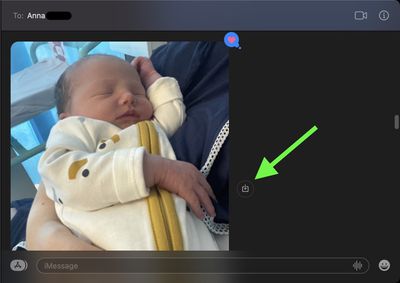
You no longer have to right-click or open the image (or stack of images) to save it. Simply click the Save to Photos button to the right of the image instead.
2. Change Mouse Pointer Color
Apple has made it possible to change the color of the mouse pointer from the standard white outline and black fill, to pretty much any color combination you want.

To do so, go to System Preferences -> Accessibility, then click Display (under "Vision") in the left column. Click the Pointer tab in the window of options, and you'll find Pointer outline color and Pointer fill color settings. Click the color swatch to choose a custom color from the palette that appears. You can always click Reset to revert to the default colors.
3. Manage APFS Snapshots in Disk Utility
In the macOS Disk Utility app, you now have access to individual APFS drive snapshots. An APFS snapshot is a read-only copy of its parent APFS volume, taken at a particular moment in time, and you can maintain these snapshots and copy items from them, provided you know what you're doing (see Disk Utility's Help menu for more).
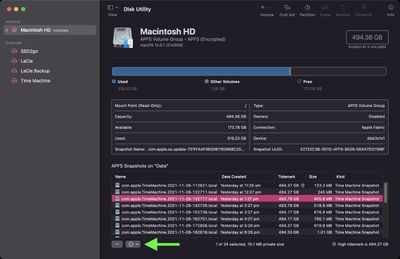
To view them as a list, simply select a volume and choose View -> Show APFS Snapshots from the menu bar. The fixed order list shows you the name, creation date, and cumulative size of each snapshot, while the most recent snapshot has a partition symbol beside its "Tidemark." Select a snapshot from the list and you can right-click or use the ellipsis button at the bottom left corner of the list to mount the snapshot, rename it, and delete it.
4. Test Network Quality
It's now possible to measure the quality of your Mac's internet connection directly from within macOS. Simply open a Terminal window and type networkQuality into the command prompt.
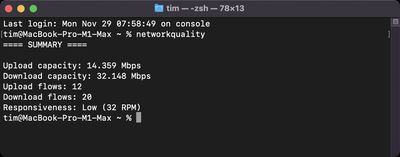
After a short while, you'll have an upload/download measurement, along with the number of "flows" (test packets) used for the responsiveness (network round trips) test. The upload/download capacity is roughly the same result metric you get from online internet speed tools like Speedtest by Ookla, although it tests upload and download concurrently rather than sequentially.
5. Protect Mail Activity
In the Mail app, a new feature called Mail Privacy Protection prevents senders from using invisible pixels to collect information about you. It does this by preventing senders from knowing when you open their email, and masks your IP address so that it can't be linked to your other online activity or used to determine your location.
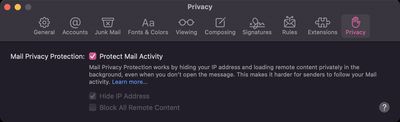
To turn on the feature in Mail, select Mail -> Preferences... in the menu bar, click the Privacy tab, and then check the box next to Protect Mail Activity. If you leave it disabled, you can still independently opt to Hide IP address and Block All Remote Content.
6. AirPlay to Mac
In macOS Monterey, you can AirPlay content from an iPhone or iPad straight to your Mac, or even from one Mac to another Mac. Start playing a song/podcast or video on your iPhone or iPad, tap the AirPlay icon in the app's media playback interface, and then select your Mac from the list of AirPlay devices.

If it's music or a podcast, the audio should start playing through your Mac's speakers or any external speakers connected to your Mac, and you can control playback on your Mac by opening the Control Center. Video should automatically play on your Mac's display in fullscreen mode, and you can control playback directly on your Mac by moving the mouse and selecting the onscreen playback controls.
Note that AirPlay only works on MacBook Air 2018 and later, MacBook Pro 2018 and later, iMac 2019 and later, M1 Mac mini, iMac Pro, and Mac Pro 2019.
7. Hello Screensaver
macOS 12 includes two new screen savers worth checking out. "Hello" is a homage to the original Macintosh that writes the iconic word on the screen in joined-up handwriting, while "Monterey" offers simpler slow transitions through hills and valleys in different shades of pink, purple, and blue.

The Hello screen saver cycles through various colors, and there are several themes to choose from including Soft Tones, Spectrum, and Minimal. Soft Tones uses the pastel colors introduced with the new iMacs and matching colored text, while Spectrum uses more saturated shades with lighter text. Minimal shows the "Hello" wording in black, white, and gray.
By default, the screen saver will display "Hello" in multiple languages, but you can force it to use only your native language by toggling off Show 'hello' in all languages in the Screen Saver Options. A match system appearance toggle is also available for use to match light and dark mode preferences.
8. Convert Image Quick Action
Convert Image is a new pre-installed Quick Action in Finder that can quickly convert an image file from one format (JPG, HEIC and PNG) to another. It also lets you change the file size (small, medium, large, or actual size) and lets you choose whether to keep the file's metadata in the converted image.
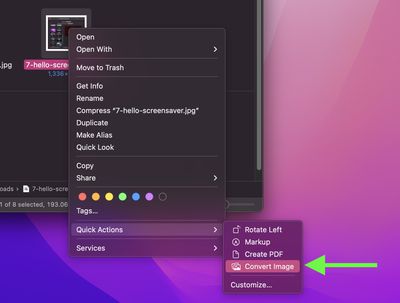
To use the Convert Image Quick Action, right-click (or Ctrl-click) an image file and then select Quick Actions -> Convert Image. Choose your settings in the dialog that appears, then hit Convert. You'll also see the Quick Action in the Finder preview pane when viewing images.
9. Create a Safari Tab Group
Tab Groups in Safari aim to make organizing and preserving your open browser tabs more manageable without having to have those tabs active. They offer a way to easily save and manage related tabs, such as those used when planning trips or shopping, or groups can be used to store the tabs you visit daily.
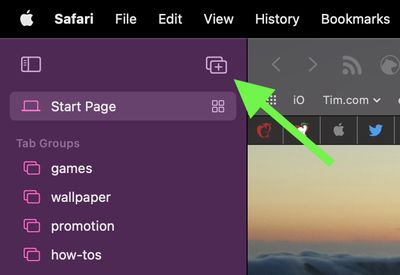
To create a new Tab Group, click the Show Sidebar icon next to the traffic lights and then select New Tab Group. (Alternately, click the down arrow next to the Show Sidebar icon and select either New Empty Tab Group or New Tab Group With X Tabs, "X" being the number of tabs currently open. Any Tab Groups you create are listed in the sidebar for easy switching.
10. Change QuickTime Playback Speed
In macOS, you can now adjust the playback speed of video in Apple's native QuickTime Player.
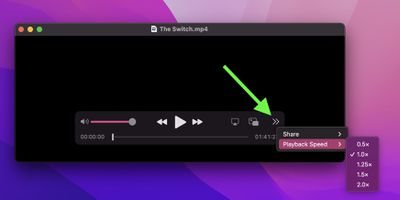
Simply click the chevrons in the bottom-right corner of the media controls overlay and select your preferred speed from 0.5x to 2.0x.
11. Compact Safari Tab Bar
In early beta versions of macOS, Apple introduced a default compact and unified Safari design that did away with the dedicated URL and search interface, instead letting any individual tab be used for navigation input. The design caused an outcry from many users, which led Apple to walk back the change and reinstate the original design in which the URL/search bar sits at the top of the Safari window, with your tabs arranged below it.
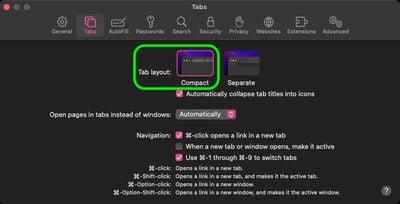
However, if you liked the Compact tab bar design, you can find it as an option in Safari -> Preferences.... Click the Tabs tab and select Tab Layout: Compact to turn on the original compact tab bar that merged everything together.
12. Erase Contents and Settings
Following in the footsteps of the iPhone and iPad, Apple silicon Macs and Intel Macs with a T2 security chip (2017-2020 models) now have an "Erase All Content and Settings" option available in macOS Monterey.

Not only does this effectively erase all user data and user-installed apps from your Mac without reinstalling macOS, it also signs out your Apple ID, removes your Touch ID fingerprints, purchases, and all Apple Wallet items, and turns off Find My and Activation Lock, making it far easier to restore your Mac to like-new factory settings.
Click the Apple () symbol in the menu bar and select System Preferences.... When the preferences pane appears, select System Preferences -> Erase All Content and Settings from the menu bar, and then follow the onscreen instructions provided by the Erase Assistant.
13. Low Power Mode
In macOS Monterey, Low Power Mode reduces the system clock speed and the display brightness of your Mac in order to extend battery life. So if you're doing less intensive tasks like watching videos or browsing the web, you can turn it on to eke even more out of your Mac's battery.
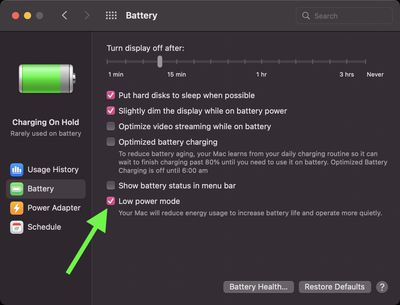
Open System Preferences and click the Battery pane. Then, in the sidebar, select Battery, and check the box next to Low power mode.
Related Stories
Apple today released macOS Monterey to the public after several months of beta testing, and it brings a whole slew of useful new features and changes to apps like Safari, Maps, FaceTime, Notes, Photos, Messages, and More, along with some great quality of life improvements. Subscribe to the MacRumors YouTube channel for more videos. We've rounded up 10 of our favorite macOS Monterey features,...
iOS 15 Features, Tips, and Tricks You Probably Don't Know
With the release of iOS 15 and iPadOS 15 on September 20, Apple introduced millions of users to several of its new tentpole features for iPhone and iPad, such as Focus Mode, Notification Summary, a redesigned Safari, and more. Subscribe to the MacRumors YouTube channel for more videos. But beyond the headline features, Apple has also made numerous tweaks and changes to its mobile operating...
iOS 15 Safari Guide: Tabs, Extensions, Search Bar, and Other Changes
Apple's Safari app has undergone a number of changes during the iOS 15 beta testing process. Apple started out with a radical new design that moved the address bar from the top of the app's interface and introduced a floating tab bar, but after a multitude of complaints, there were several redesigns that culminated in an option to undo the iOS 15 design entirely. Subscribe to the MacRumors ...
iOS 15 Features: Our Top 10 Picks
iOS 15 is absolutely packed with new features, and it can be overwhelming sorting through everything that's new. If you're wondering whether it's worth upgrading and what new features might be worth getting access to right away, we've rounded up 10 of the best new additions in the iOS 15 update that you might not be aware of. 1. Android and Web-Based FaceTime For the first time, FaceTime is ...
Had It With the Dropbox App? Here Are Five Alternative Dropbox Clients
The Dropbox app has a troubled reputation among Mac users. The client is often called out for using significant system resources, even when it's not doing anything in the background. And when it does lurch into action, syncing with Dropbox's servers can sometimes be painfully slow, for no obvious reason. Added to this is the fact that almost a year after the first Macs with the M1 chip...
The Ultimate iOS 15 Walkthrough: Guides and How Tos for Every New Feature
While iOS 15 was in the beta testing phase, we here at MacRumors wrote up a series of in-depth feature guides to highlight everything that's new in the update, along with how tos to walk you through using those features. This is a comprehensive guide with all of our coverage, and it's a great resource for casual users who haven't had a chance to test out iOS 15 prior to its launch....
Just Install iOS 15? Here's Where to Start
Apple today released the new iOS 15 and iPadOS 15 updates to all users, and there are dozens of new features to learn about. Some of these options must be toggled on or set up, so we've created a handy get started with iOS 15 guide that walks you through what you should do after installing the update. Subscribe to the MacRumors YouTube channel for more videos. Set Up Notification Summary If...
Everything New in iOS 15.2 Beta 2: Legacy Contacts, Hide My Email Improvements, and More
Apple today released the second beta of an upcoming iOS 15.2 update to developers for testing purposes, and the software update adds quite a few new features. This guide highlights everything new that we've found in the second iOS 15.2 beta. Legacy Contacts With Legacy Contacts, you can set a trusted person to be able to access your Apple ID and your data (or "Digital Legacy") after you...
Popular Stories
Elon Musk Urges Customers to Buy 'Tesla Cyberwhistle' Instead of Apple Polishing Cloth
Tesla CEO Elon Musk has encouraged customers to buy the "Cyberwhistle" for $50 instead of Apple's much-discussed Polishing Cloth. The product page, which Musk shared on Twitter on Tuesday evening, offers a limited edition stainless steel whistle with the same distinctive design of the Tesla Cybertruck:Inspired by Cybertruck, the limited-edition Cyberwhistle is a premium collectible made from ...
New iPhone SE Reportedly on Track for Release in First Quarter of 2022
Apple plans to release a third-generation iPhone SE in the first quarter of 2022, according to Taiwanese research firm TrendForce. If this timeframe proves to be accurate, we can expect the device to be released by the end of March. As previously rumored, TrendForce said the new iPhone SE will remain a mid-range smartphone with added support for 5G:In terms of product development, Apple is...
Five Features to Look Forward to in the 2022 MacBook Air
In 2022, Apple is going to release an updated version of the MacBook Air with some of the biggest design changes that we've seen since 2010, when Apple introduced the 11 and 13-inch size options. In the video below, we highlight five features that you need to know about the new machine. Subscribe to the MacRumors YouTube channel for more videos. No More Wedge Design - Current MacBook...
Cyber Monday: Original Apple TV 4K Drops to $99.99 for Amazon Prime Members
We've been tracking Apple product and accessory deals for Cyber Monday 2021 today, and now Woot is offering a solid discount on the previous generation 32GB Apple TV 4K. You can get this device in new condition for just $99.99 if you're an Amazon Prime member. Note that this sale will last for one day only. Note: MacRumors is an affiliate partner with some of these vendors. When you click a...
Apple Reveals the Most Downloaded iOS Apps and Games of 2021
Along with naming its editorial picks for the top apps and games of 2021, Apple today shared charts for the most downloaded free and paid apps and games in the United States across 2021. The number one most downloaded free iPhone app was TikTok, followed by YouTube, Instagram, Snapchat, and Facebook. The top paid iPhone apps included Procreate Pocket, HotSchedules, The Wonder Weeks, and Touch...
Apple Introduces New MacBook Upgrade Program for Business Partners
In association with CIT as the financing partner, Apple has launched a new Mac Upgrade Program for small businesses and Apple business partners that allow companies to easily distribute and upgrade their fleets of MacBooks at an affordable price to all of their workers. As outlined on CIT's website, shared by Max Weinbach, Apple Business Partners can distribute the 13-inch MacBook Pro,...
Transparent AirPods and 29W Power Adapter Prototypes Surface in Photos
Images of transparent prototype AirPods and a 29W Apple power adapter have been shared on Twitter by Apple device collector Giulio Zompetti. The prototypes, which appear to be either first-generation or second-generation AirPods, feature clear plastic along the stem and around the outer side of the earbud, with the normal white plastic on the inner side of the earbud. Transparent casings are ...
Apple Planning to Replace the iPhone With AR Headset in 10 Years
Apple is planning to replace the iPhone with an augmented reality (AR) headset in 10 years, a process that is apparently due to start as soon as next year with the launch of a head-mounted device, according to a recent report. Concept render of Apple's rumored AR headset by Antonio De Rosa In a note to investors seen by MacRumors, eminent analyst Ming-Chi Kuo explained that "Apple's goal is...
https://ift.tt/3xLL7qJ
Tidak ada komentar:
Posting Komentar