
Furniture shopping is something that's always been a bit of a pain for a lot of people. Sales people can be pushy and buying online means you don't get to see the pieces in person. On top of all of that, "ready to assemble" furniture ranges from frustrating to time-consuming, or -- if you opt to pay for assembly -- expensive. But why settle for that aggravation or expense when you can just buy fully assembled furniture?
Thankfully, a single toggle on Wayfair's site can filter all of its pre-assembled furniture for you -- and it's easy to enable. For those not familiar with Wayfair, it's an online retailer that sells just about everything you'd need for a house from mattresses to desks, dining room tables, closet organizers and everything in between. The items come in all shapes, sizes and color options, which means there are a ton of listings to look through to find the perfect one for your home.
While searching, you can narrow down your results a bit and see just the ones that come assembled. Once you get to the section you're looking for -- for example, living room furniture -- here's what you'll want to do to find pieces that will be delivered already assembled.
How to filter for assembled products only (on desktop)
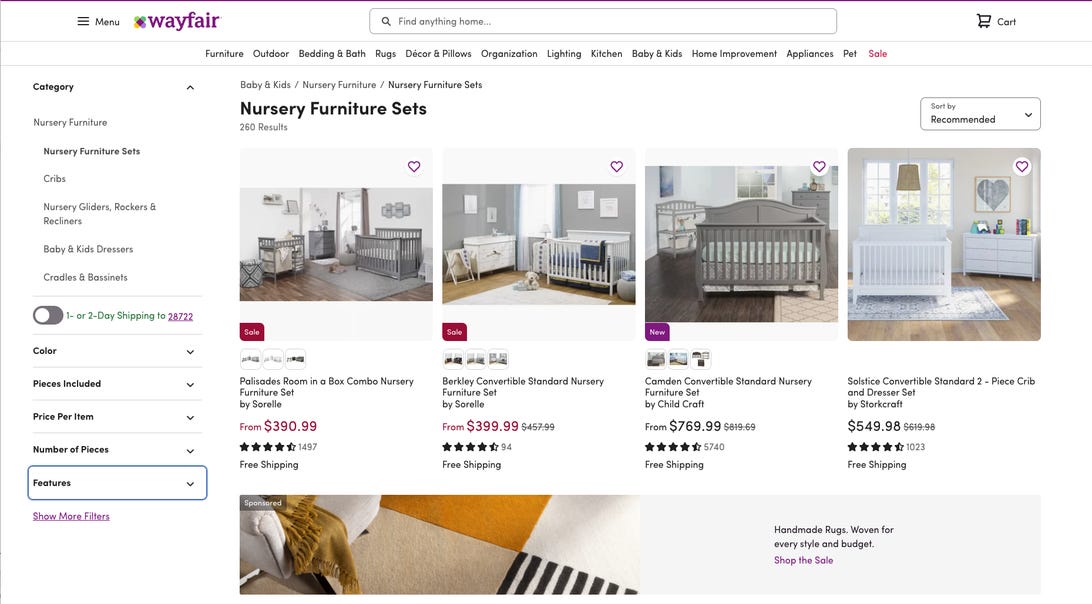
1. Go to Wayfair.com and Navigate to the section of the site for the furniture or accessories you're interested in.
2. Click Show More Filters on the left-hand side of the screen.
3. Click Features.
4. Scroll down and select Assembled.

The results that load on the right hand side of the screen will now be all of the ones that are delivered to your home assembled. For example, here are all of the coffee tables available to ship assembled.
How to filter for assembled products only on mobile

For mobile, things are a bit different. Here's how to do it when you are away from your computer. (These instructions are for phone-based browsers; the Wayfair app is similar.)
1. Go to Wayfair.com and navigate to the section of the site for the furniture or accessories you are interested in.
2. Tap the Sort & Filter button at the top of the page.
3. Scroll down to Features and tap on it.

4. On the resulting list, scroll down and check the Assembled box.

5. Click Show Results.

Much like on the desktop version of the site, the screen will now load all of the assembled products for you to browse. (Here are the results for assembled nightstands.) Keep in mind that this selection will not match what first loaded on the page as the ones you need to assemble on your own are no longer going to be visible. It's worth noting that this can cause some issues depending where you live as the boxes will be much larger.
Article From & Read More ( This Wayfair trick can help you save hours of time after your next purchase - CNET )https://ift.tt/56Y8ugk
Tidak ada komentar:
Posting Komentar