This One Little Trick Increased My System's Performance by 400%

I recently had a chance to work with a Precision 3240 Compact Workstation. This is a neat little machine that has a six-core Intel Core i5-10500 processor and 16GB of RAM stuffed into a 7.4" x 2.75 x 7" case that takes a fraction of the space of a desktop system, partly because it has an external power supply.
I really liked the system's design as it has a PCIe slot that I populated with an AMD Radeon Pro WX3200GPU.
The Problem
While I did like the system (as stated above) and used it for my day-to-day work, it did seem a little sluggish. When I tried to update the system from Windows 10 to 11, I got a message that I couldn't install it as the CPU speed was less than 1GHz.
I brought up the system information and verified that the CPU was being reported correctly.
I verified the CPU info at the Intel site. This showed a base frequency of 3.1GHz and a boost frequency of 4.5GHz.
I searched the internet and came up empty on what would be causing this. I went down rabbit hole after rabbit hole and kept coming up empty. Then, after days of searching, I found my answer on Dell's Precision 3240 Compact Setup and Specifications page: a 240W power supply is required when a discrete GPU is being used (instead of the 180W power supply that the system was shipped with).
What the page didn't say is that the BIOS will reduce the speed to less than 1GHz if, on bootup, it detects the standard 180W power supply, which I had.
The Solution
I went to the 3240 accessories page and searched for the 240W power supply and only found the 180W one listed.
I spent a few hours sleuthing around to find the correct power supply and ordered it. Once I used it, I no longer got the 1GHz warning and was able to update the system.
The Tests
I was curious how having the system dimmed down to 1GHz actually affected it, so I ran C-Ray (a multi-threaded CPU test) on it using Phoronix Test Suite. The test showed a score of 109.257 with the 240W power supply, and 28.979 with the 180W power supply.
I then ran the test again and watched the CPU speed in task manager. This reported a speed of ~3.8GHz when running it with the 240W power supply
Resource Monitor showed all the cores being fully utilized when the test was running.
It should be noted that when I switched back to the 180W power supply, I got a message that an undersized power adapter was attached to it. I don't recall seeing this message the first time I powered on the system, or perhaps I just ignored it.
Conclusion
By switching from a 180W power supply to the recommended 240W, I was able to increase my system's performance by about 400 percent!
About the Author
Tom Fenton has a wealth of hands-on IT experience gained over the past 25 years in a variety of technologies, with the past 15 years focusing on virtualization and storage. He currently works as a Technical Marketing Manager for ControlUp. He previously worked at VMware as a Senior Course Developer, Solutions Engineer, and in the Competitive Marketing group. He has also worked as a Senior Validation Engineer with The Taneja Group, where he headed the Validation Service Lab and was instrumental in starting up its vSphere Virtual Volumes practice. He's on Twitter @vDoppler.
https://ift.tt/Ls1yJkI


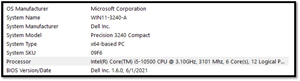
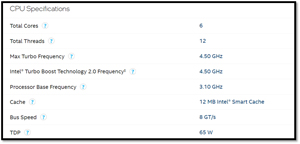

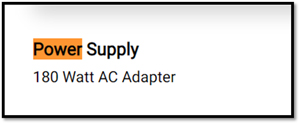

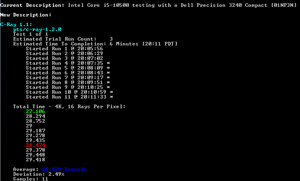
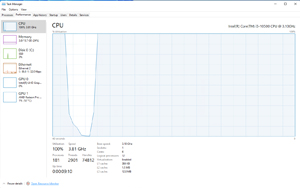
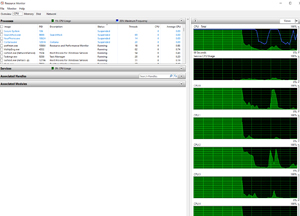
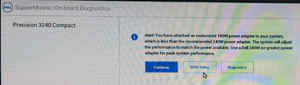
Tidak ada komentar:
Posting Komentar