Do you often use Google Maps to get directions but find it tedious to enter the same addresses every time?
Or do you want to plan your trips ahead and save multiple routes for different destinations? If you answered yes to any of these questions, then you are in the right place.
We’ll show you how to save, view, remove and organize your routes on Google Maps using simple steps. This is very handy for planning ahead, especially if you’re going on a road trip and need to make changes on the go.
But first, make sure you have updated Google Maps to the latest version as the app just got a massive AI upgrade.
How to save a route on Google Maps
To save a route on Google Maps, follow these steps:
- Open Google Maps on your phone.
- On the right side of the app, tap the directions icon that looks like a blue diamond with a white arrow inside of it.
PROOF THAT BEING GOOGLE’S BILLIONAIRE CO-FOUNDER CAN GET YOUR CRAZY AIRSHIP APPROVED
- Type in the starting point and destination in the search boxes for which you want to get directions.
- Under the search bar, choose your preferred mode of transportation. You will see a row of icons representing different modes of transportation. They are, from left to right: car, bus, pedestrian, bike, train, bike and plane.
- At the bottom of the page, tap the Pin option to add the route to your pinned routes list if you are selecting the car driving option.
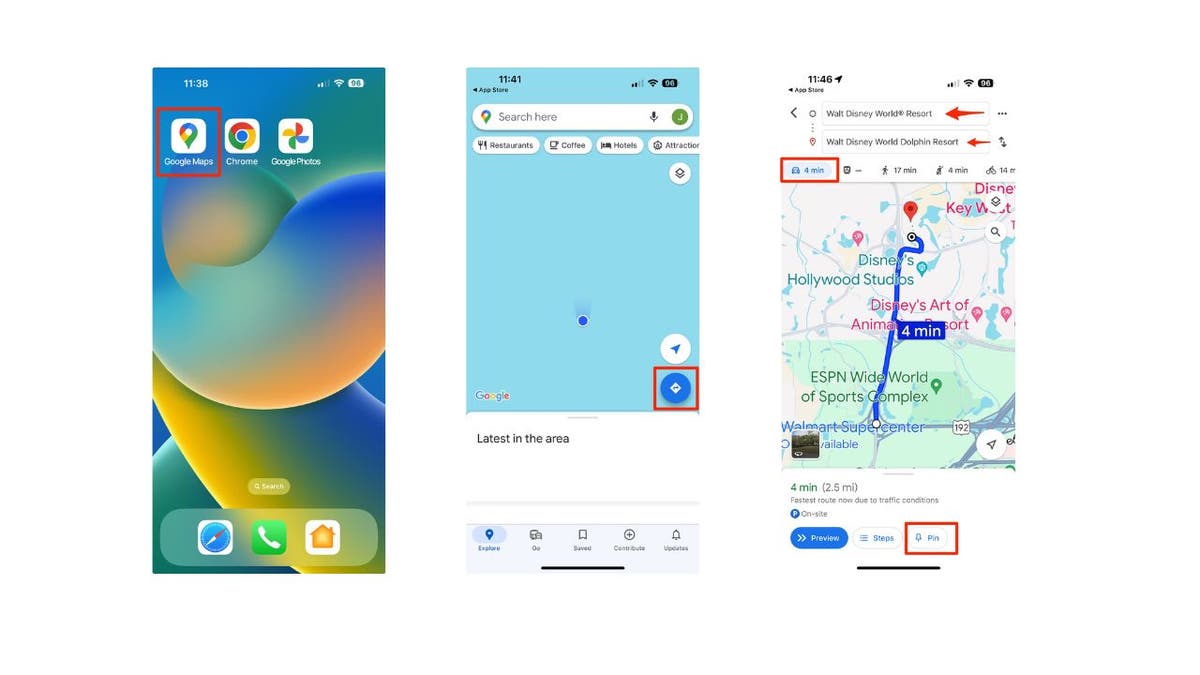
Steps to save a route on Google Maps. (Kurt "CyberGuy" Knutsson )
MORE: HOW GOOGLE MAPS LETS LOVED ONES KNOW YOU ARE SAFE AT ALL TIMES
How to view your saved routes on Google Maps
To view your saved routes on Google Maps, follow these steps:
- Open Google Maps and tap Go in the bottom row.
- In the Go tab, you will see all your pinned routes.
- To see the details of a pinned route, tap on it. You can also start navigation from there. You can also see the estimated travel time and traffic conditions for each route.
NEARLY 51,000 NEW YORK DRIVERS FACE LICENSE SUSPENSIONS AS VISION TEST DEADLINE LOOMS
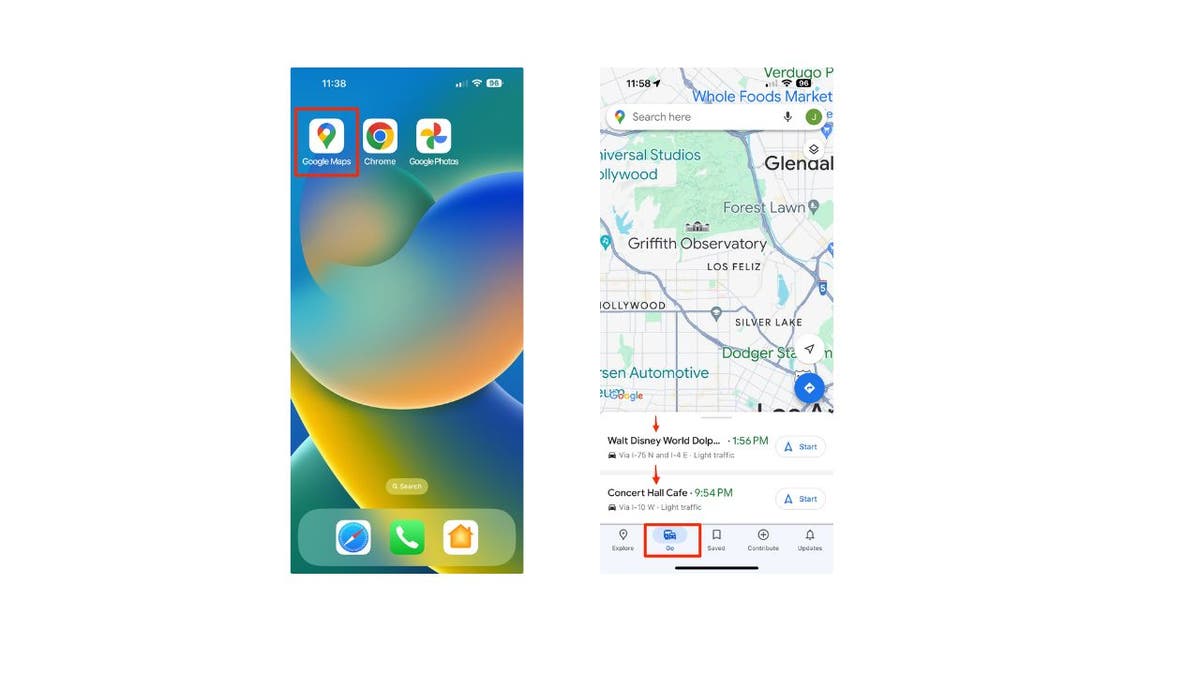
Steps to view saved routes on Google Maps. (Kurt "CyberGuy" Knutsson)
MORE: BEST CYBER WEEK DEALS STILL GOING
How to remove a saved route on Google Maps
To remove a saved route on Google Maps, follow these steps:
- Open Google Maps and tap Go at the bottom.
- In the Go tab, tap on the Start button to launch the directions page to select the route you want to remove.
- Tap the Pinned option in the bottom row to remove the route from your pinned routes list.
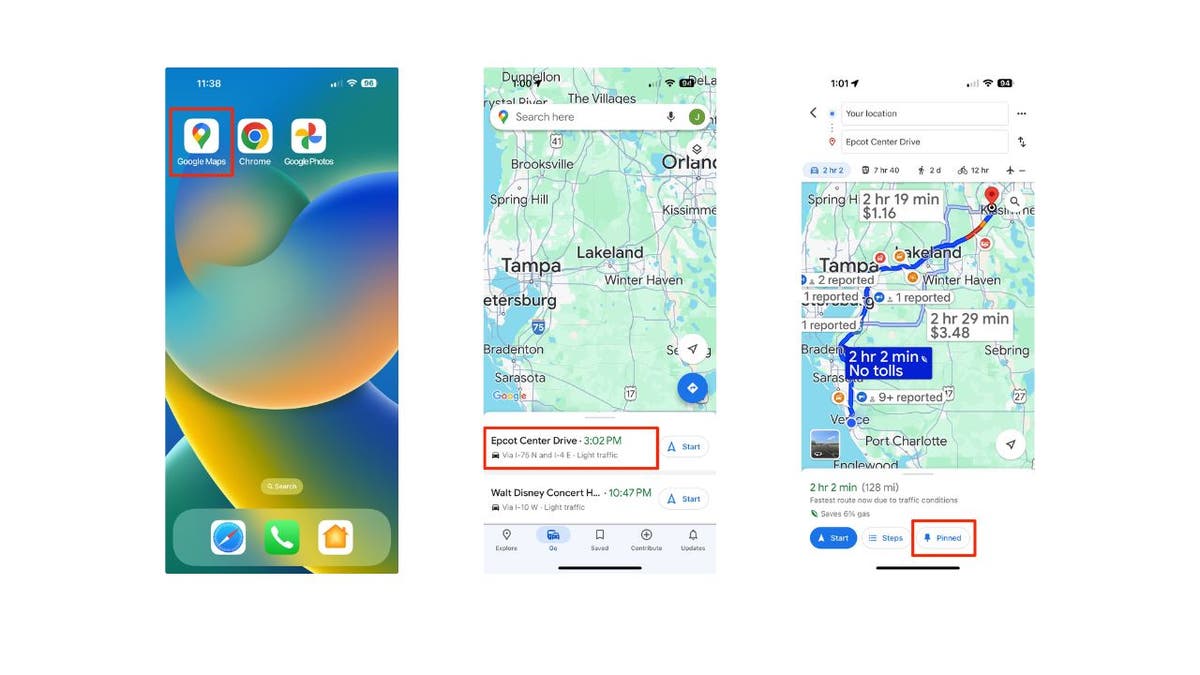
Steps to remove a saved route on Google Maps. (Kurt "CyberGuy" Knutsson)
MORE: BEST CAR ACCESSORIES 2023
How to organize your saved routes on Google Maps
Unfortunately, there is no direct way to save multiple routes to a folder in Google Maps. However, you can save each route as a pinned item and organize them into different folders, such as "Florida Family Vacation."
To do this, you need to use another feature of Google Maps called "Lists." Lists are collections of places that you can create. For instance, you can create a list of your favorite restaurants, places you want to visit or your daily commute.
To create a list and add your saved routes to it, follow these steps:
- Open Google Maps.
- Tap Saved at the bottom.
- In the Saved tab, tap the + New list icon at the top to create a new list.
- Give your list a name and a description, and choose whether you want to make it public or private.
- Tap Save to create your list.
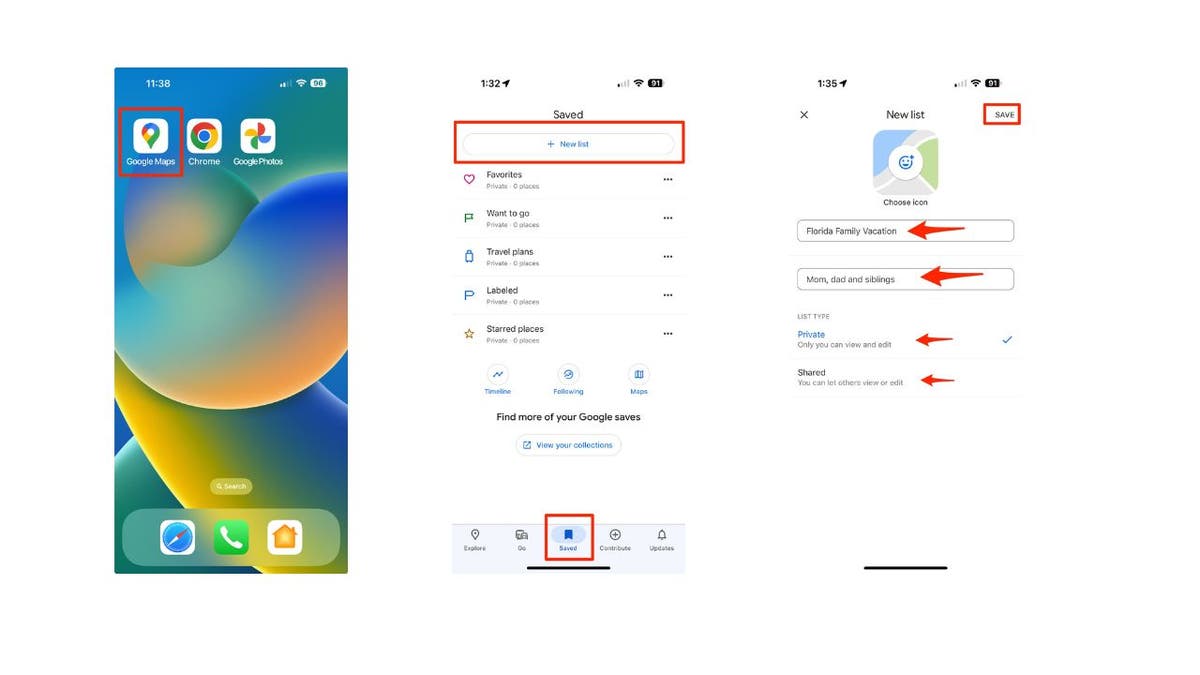
Steps to organize saved routes on Google Maps. (Kurt "CyberGuy" Knutsson)
Remember that these steps might differ slightly depending on the version of the Google Maps app and the operating system of your device.
How to use Auto-delete controls to manage your Google data
While using Google Maps, you'll want to be sure to manage your privacy. Google puts you in control of your data and provides a number of tools to help you navigate Google's privacy settings.
For example, Auto-delete controls let you automatically delete your data on a continuous rolling basis of 3, 18 or 36 months without needing to do this manually. This feature is available for your Location History and Web & App Activity data. To delete your Location History data automatically, which includes the places you go with your devices and the routes you take, do the following:
- Open the Google Maps app on your phone and sign in with your Google account.
- Tap on your profile picture at the top right corner and choose Google Account.
- Tap on Data & privacy in the top horizontal bar and find History settings.
- Tap on Location History and then tap Auto-delete.
- Select how long you want to keep your data. You can pick 3 months, 18 months or 36 months.
- Tap on Next and then Got it to apply your choice.
To delete your Web & App Activity data automatically, which includes your searches and browsing activity on Google sites, apps and services, do the following:
- Open the Google Maps app on your phone and sign in with your Google account.
- Tap on your profile picture at the top right corner and choose Google Account.
- Tap on Data & privacy in the top horizontal bar and find and tap Web & App Activity.
- Tap Manage all web & app Activity in the bottom row.
- Click Auto-delete.
- Select how long you want to keep your data. You can pick 3 months, 18 months or 36 months.
- Tap on Next and then Got it to apply your choice.
MORE: 5 BEST CAR PHONE MOUNTS FOR SAFETY, CONVENIENCE, AND EFFICIENCY
Kurt's key takeaways
Saving multiple routes on Google Maps to a pinned item is a handy feature that can help you plan your trips better and save time and hassle. You can also easily save, view, remove and organize your routes using the steps we explained in this article.
CLICK HERE TO GET THE FOX NEWS APP
How do you manage your privacy and data on Google Maps? Do you use the Auto-delete controls or other tools to control what Google collects and stores about your location history and web activity? Let us know by writing us at Cyberguy.com/Contact.
For more of my tech tips and security alerts, subscribe to my free CyberGuy Report Newsletter by heading to Cyberguy.com/Newsletter.
Ask Kurt a question or let us know what stories you'd like us to cover.
Answers to the most asked CyberGuy questions:
Copyright 2023 CyberGuy.com. All rights reserved.
Article From & Read More ( This Google Maps trick can supercharge your ability to navigate directions - Fox News )https://ift.tt/AiFlPgx
Tidak ada komentar:
Posting Komentar